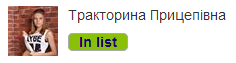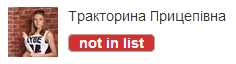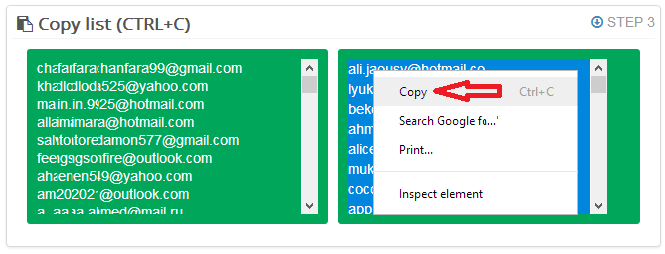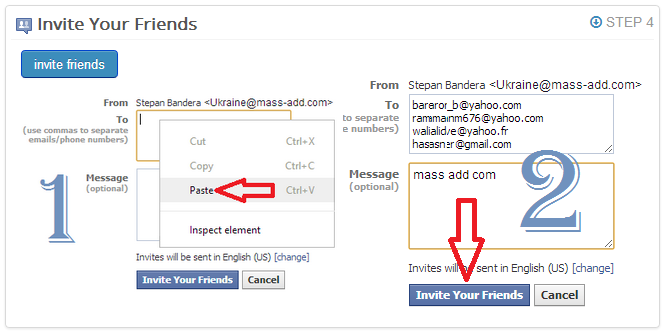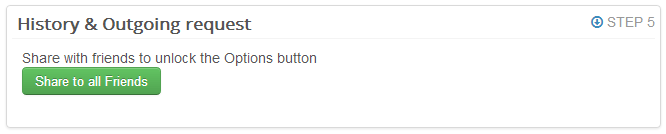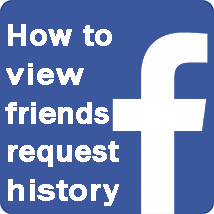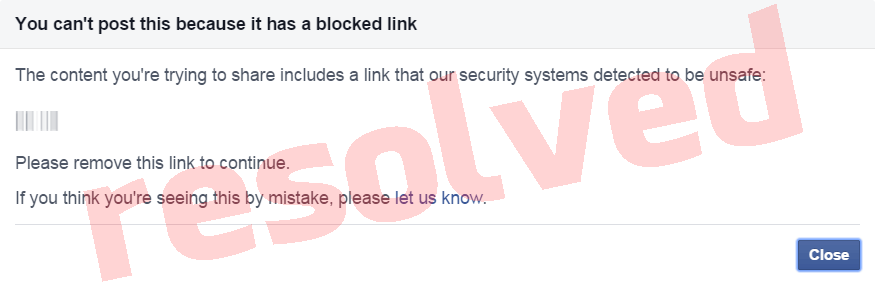Mass add email - Manual
- Hits: 181287
- Subscribe to this entry
- Report this post
MASS ADD email - this search utility for finding a friend on Facebook. If you want to make friends with a lot of friends and do not know how to do this, we will help You with this. To add new friends, you need to use mass add email generator
To get started you need to log in using Facebook.
After successfully login to the site, you should see your avatar and your name like this:
If your status green "In list" this means that you will receive incoming friends requests. If you do not want to receive incoming requests friendship press the green status and change it to red "Not in list"
You can change the status when you want!
STEP 1 (Select friends you want to add) 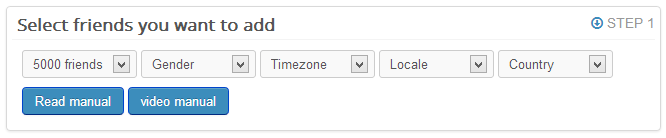
You can choose friends according to different criteria, such as gender, country, time zone, and the desired number of friends with whom you want to make friends
STEP 2 (Generating Your personal list) 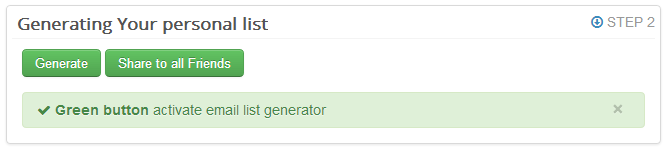
To generate the list, use the buttons
Select the list you just created and copy it to the memory of your device. With this list you can find new friends. and if your status "In list" then also friends can find you
Go to form the invitations and add your address list (that you copied in the memory of your device)
STEP 5 (History & Outgoing request)
This step is not required an, but if you implement it you will open additional buttons "View history" and
"Outgoing request"
FINISH!!!
Now you can see how new friends add you.