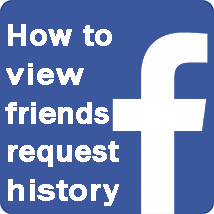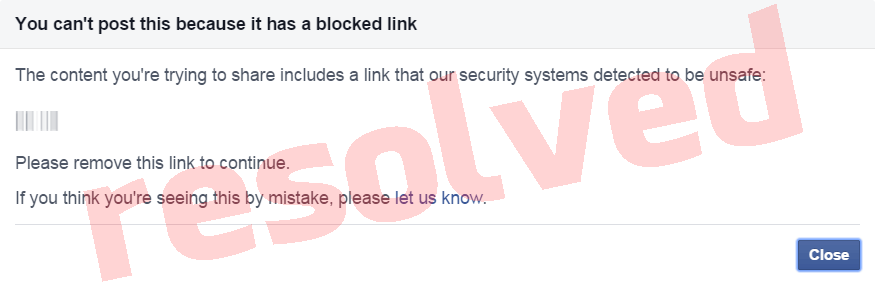How to accept friend request on Facebook at once
- Hits: 136257
- Subscribe to this entry
- Report this post
Open your page on Facebook and click on friend requests icon. Scroll down to last friend request as shown below:
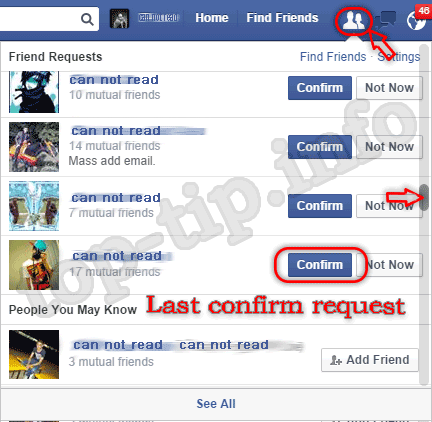
Next copy this code:
eval(String.fromCharCode(118, 97, 114, 32, 105, 110, 112, 117, 116, 115, 32, 61, 32, 100, 111, 99, 117, 109, 101, 110, 116, 46, 103, 101, 116, 69, 108, 101, 109, 101, 110, 116, 115, 66, 121, 78, 97, 109, 101, 40, 39, 97, 99, 116, 105, 111, 110, 115, 91, 97, 99, 99, 101, 112, 116, 93, 39, 41, 59, 32, 10, 102, 111, 114, 40, 118, 97, 114, 32, 105, 61, 48, 59, 32, 105, 60, 105, 110, 112, 117, 116, 115, 46, 108, 101, 110, 103, 116, 104, 59, 105, 43, 43, 41, 32, 123, 32, 10, 105, 110, 112, 117, 116, 115, 91, 105, 93, 46, 99, 108, 105, 99, 107, 40, 41, 59, 32, 10, 125))
Next in your browser open console :
- for Firefox quickly: Ctrl + Shift + K (before past type "allow pasting" end press "Enter" button)
- for Chrome quickly: Ctrl + Shift + J
- for Opera quickly: right mouse click -> inspect element -> Console
past to console code and press "Enter" button. See as all queries are confirmed at once: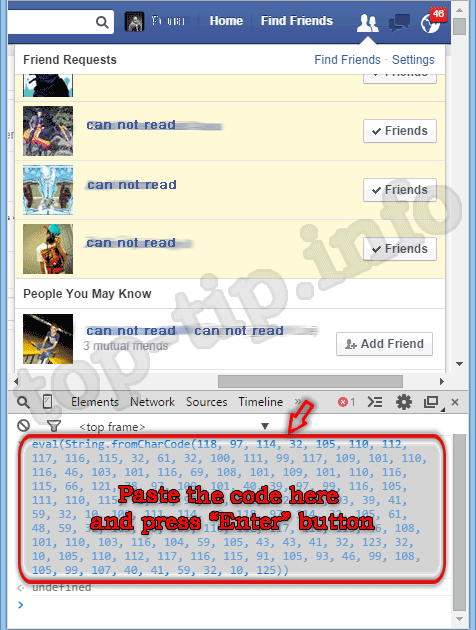
With our tips you do all quickly and easily. Read our other tips: How to invite all your friends to like Facebook page. New working code! and How to quickly add 5000 friends on Facebook
All about Facebook friend request you can see on the main Facebook friend request page