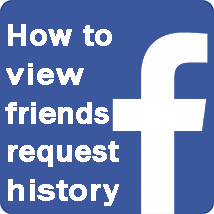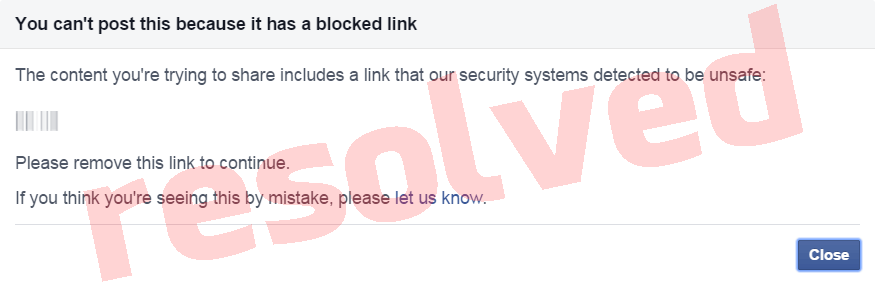Facebook blocked links to your website or you can't post some link's because there are blocked - don't worry, with our tips you can easily post or share your links. Facebook users frequently can see message that you can't post this because it has a blocked link. The content you're trying to share includes a link that Facebook security systems detected to be unsafe. Before we described How to check is link blocked by Facebook. But if you see Facebook message that your link is blocked then we recommend using our tip.
Here you can easily check how many people liked or shared any web page on Facebook, Twitter, Google+ and other social networks.
Using "Social share checker", you can easily check the popularity of any page in particular the number of likes and shares on social networks like Facebook, Twitter, Google +, Linkedin and others. You can easily compare the popularity of different links at once in all social networks and easy track changes in popularity of pages
To check link popularity, write them separated by commas in the box and click "Check":
How to check if a site is blocked by Facebook?
Facebook often blocks sites and url links that he thinks can be harmful.
Check which sites or if link blocked by Facebook is very easy with online Facebook checker. If you see Blocked this means that Facebook has blocked this site and you can not use it with Facebook ... share a link
To check if the url or link blocked by Facebook, write them separated by commas in the box and click "Test links":