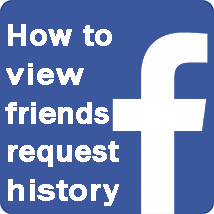How to post a blocked link on Facebook
- Hits: 49052
- Subscribe to this entry
- Report this post
Facebook blocked links to your website or you can't post some link's because there are blocked - don't worry, with our tips you can easily post or share your links. Facebook users frequently can see message that you can't post this because it has a blocked link. The content you're trying to share includes a link that Facebook security systems detected to be unsafe. Before we described How to check is link blocked by Facebook. But if you see Facebook message that your link is blocked then we recommend using our tip.
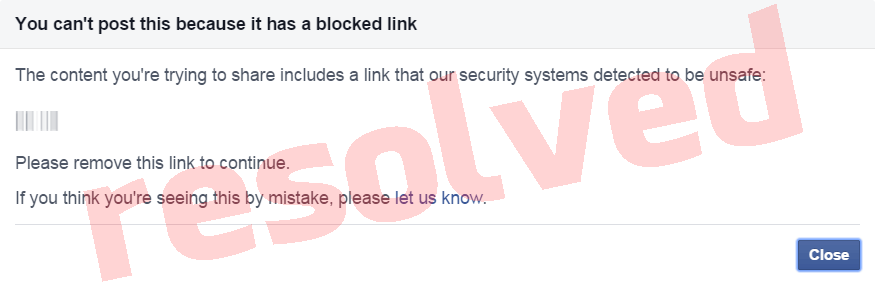
How to share a blocked link on Facebook?
You need to generate a direct link to your website using "URL Shortener". To do this, go here:
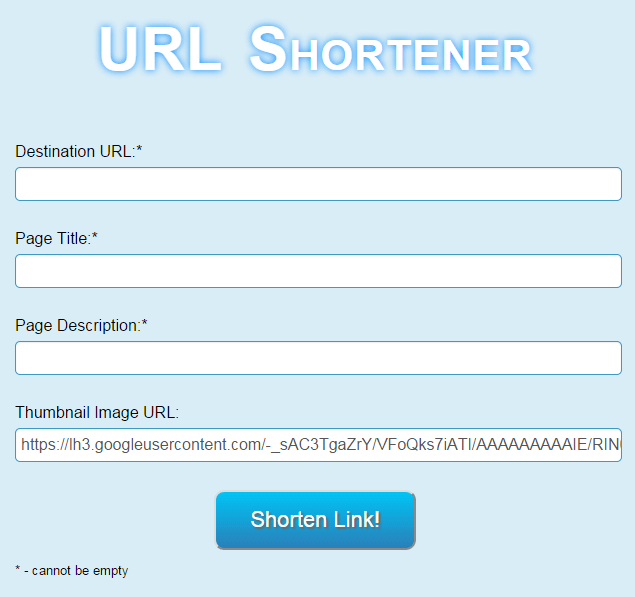
In the Destination URL field paste the link you want to share, fill the "Page Title" and "Page Description". In the field "Thumbnail Image URL" you can specify the path to the image that will be added to your links (How to fill "Thumbnail Image URL" see in video manual)
Next click on button "Shorten link" and you get a new short link to your page that you want to share:
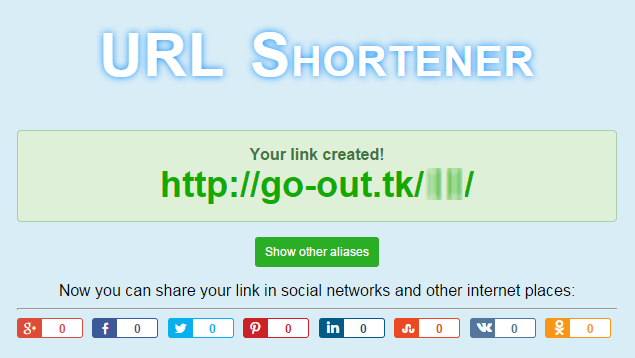
If you click on "Show other aliases" you will receive seven additional links to your url. This is useful in case you receive Facebook security warnings about blocked content.
Now you can share your link in social networks and other internet places from the URL Shortener page or copy and paste the generated link on Facebook.

Separately want to tell about the advantages of "URL Shortener":
1. If your link has additional data like http://your-site.com?info_1=some_data&info_2=some_data ... you get a short link like http://go-out.tk/example/ which retains full all additional data.
For example:
http://your-site.com?info_1=some_data?info_2=some_data -> http://go-out.tk/example/
2. All additional data transmitted during the transition on the generated link is saved! If another site has some interaction with your website and it is transmitted through the GET method - service "URL Shortener" transfers this information on your website. For example you published the link http://go-out.tk/example/ and another site added a GET data such as http://go-out.tk/example?info=some_data then these data ?info=some_data added to your site such as http://your-site.com?info=some_data
For example:
http://go-out.tk/example/?info_new=some_new_data -> http://your-site.com?info=some_data&info_new=some_new_data
That is, using this URL Shortener remains a complete interaction to your site through a shortened address. You can share links and see your link interaction with social networks on your site and clicking on the generated link like http://go-out.tk/example/
3. You can add to the generated link "anchors". This is useful when an article is a large and does not fit on the page but you want to make the transition to generated link to open the page on the chosen paragraph. Anchor is added as usual but instead of "#" insert "&sharp="
For example:
http://go-out.tk/example?info=some_data&sharp=goto-example -> http://your-site.com?info=some_data#goto-example
4. And most importantly: it is a completely safe way post a blocked link on Facebook.
Video manual
Your questions or suggestions you can post on our forum