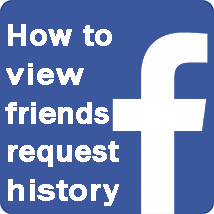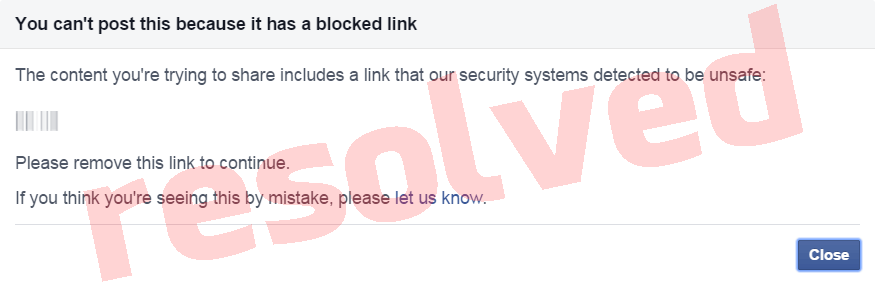How to invite all Facebook friends to event
- Hits: 21397
- Subscribe to this entry
- Report this post

You have an interesting event on Facebook and want to quickly invite all your friends.
But how to select all friends at once?
To click check boxes if you have 5000 friends takes a long time so it is not for us. We care about our readers and in this article we will tell you tips and tricks how to do this easy and quickly.
Use our invite all code to select all friends at once and send the invitation. Let's start ...
You can invite all your friends on Facebook to your own event or any other event which you Like. For example, we consider the event that we Like. Go to the chosen Facebook event and click "Join":
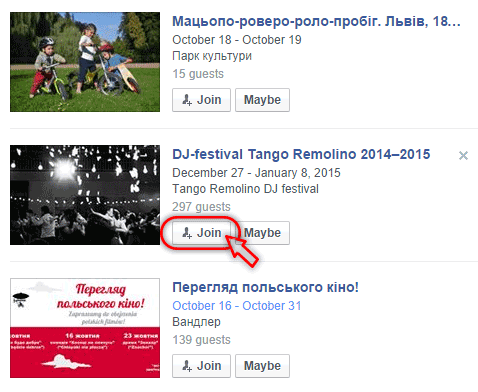
On the side we have appeared button "Invite". Click it and choose "Choose Friends" as shown below:
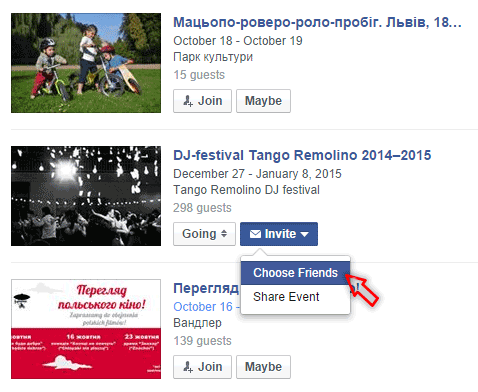
We see a popup window inviting friends and there is interesting: How to select all friends at once? 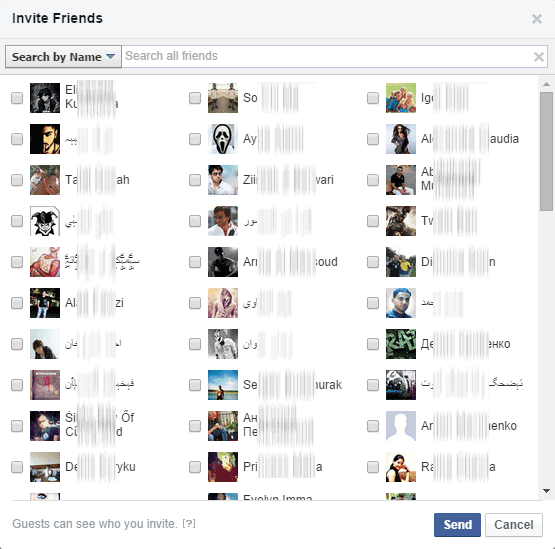
For this we need the following facebook invite all code. Copy it just by clicking on it and pressing on the keyboard "Ctrl + C" or click the right mouse button and "Copy":
Then go back to Facebook page where is open the list of your friends and open console:
- for Firefox quickly: Ctrl + Shift + K (before past type "allow pasting" end press "Enter" button)
- for Chrome quickly: Ctrl + Shift + J
- for Opera quickly: right mouse click -> inspect element -> Console
To select all friends paste the code and press the "Enter" button. You will see how all your facebook friends will be selected at once: 
Facebook can offer you to pass a security check. If you get a popup window "Security Check" just enter the text and click "Submit":
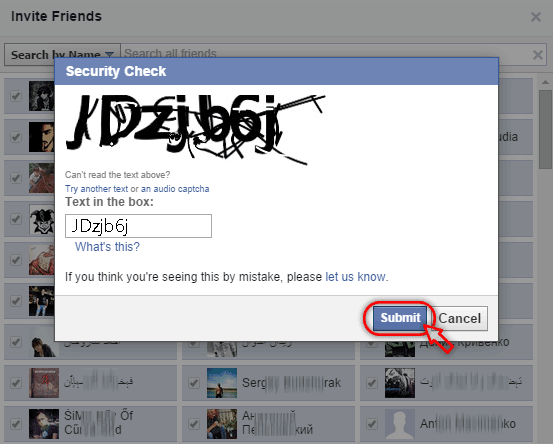
Everything is ready. Just click "Send" and all your facebook friends will be invited:
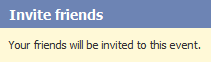
With our tips and tricks is always easy to do something that takes a lot of time. You can using facebook for business and more. Read How to quickly add 5000 friends on Facebook або How to invite all your friends to like same page.