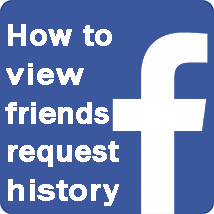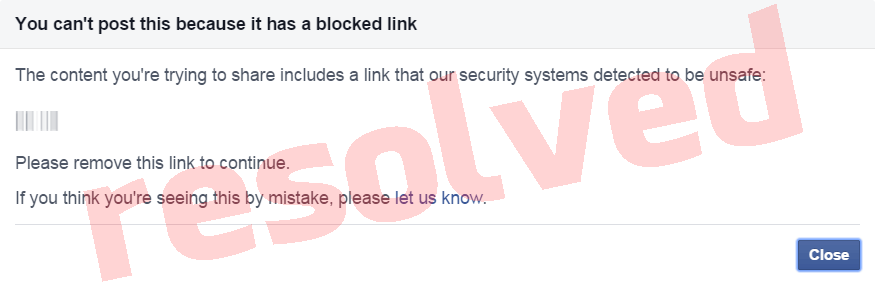How to delete cookies and manage multiple accounts
- Hits: 13713
- Subscribe to this entry
- Report this post
If you need use a site with multiple users on one internet browser (computer) you have to remember about the information you provide to a Web site. Such information often comes in the cookies.
Remember that many sites prohibit manage multiple accounts on the same Computer. So to hide active multiple accounts you need to clean cookies or change them (How to change cookies can be found here).
if you do not clean or change cookies you may lose access to your accounts and can be locked for use of the site (for example such as Facebook)
In this article you will know what is a cookie and different ways of how to delete cookies.
Cookies is
a files that are stored on your computer browser. They contain various information about the sites you have recently visited. When you go to any site, the different information we somehow send the site is stored in your cookies. Later, when you go to the same site, the information from cookies will be sent to the Web server settings that we have kept to the site for the first time, will be automatically applied during subsequent visits.
What keeps the cookies?
For example, you set up a site for your needs (if is provided this feature) these settings will remain in your cookies and at following visits they will be applied by default.
What else keeps the cookies?
Of course it's passwords from accounts on sites you've visited. You may have noticed that once entering the login password on sites you visit next time we are logged in, your login and password is automatically spelled out in the form and we can just press the login button.
Cookies can be used to track user activities are carried out on the site. For example, on the websites of online stores contains information about your purchases, discounts and bonuses, as well as the state of the basket for later checkout.
You must understand what cookies is not a program, it is a plain text data, so they are not able to run and perform some action. The text itself can not run a virus or spy (post secret data), or delete data from your hard drive. It also follows that cookies can not send / receive spam can not run pop-up windows, etc. Therefore, we can conclude that cookies are not dangerous.
Why delete the cookies?
Delete cookies need to remove the information websites have stored on your computer about your activity. Delete or change the cookies when you visit the site under different users. If you do not clean or change cookies you may lose access to your accounts and be locked for use of the site (for example such as Facebook)
How to delete cookies in Mozilla Firefox:
- Click the menu button
 and choose "Options":
and choose "Options":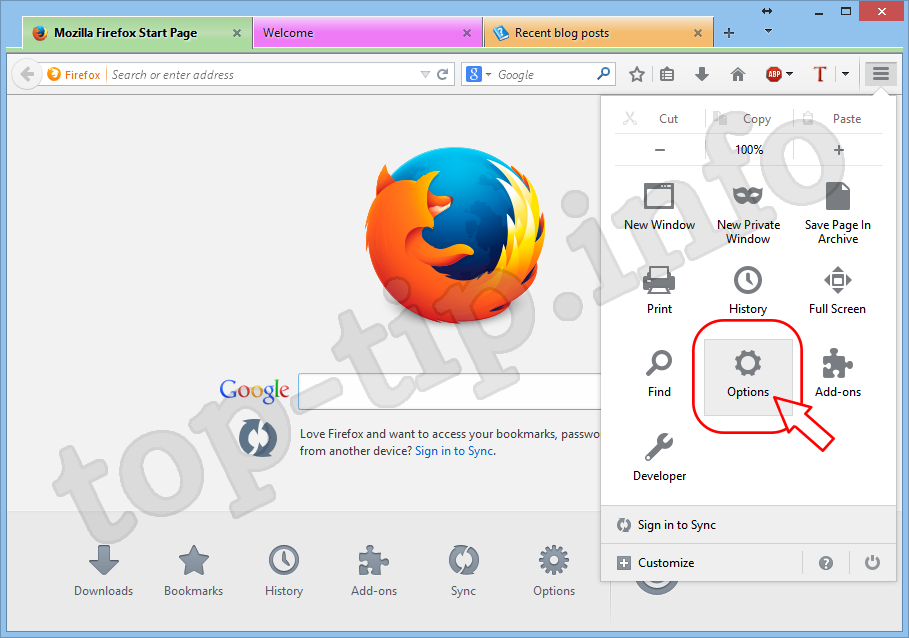
- Select the Privacy panel and click "remove individual cookies". The Cookies window will appear:
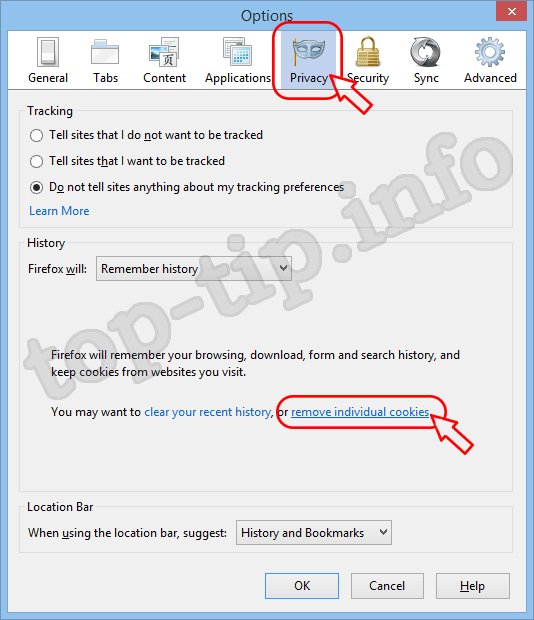
- You can delete individual cookies. For this іn the Search: field, type the name of the site whose cookies you want to remove. The cookies that match your search will be displayed. Select the cookie(s) in the list to remove and click "Remove Cookie". To remove all cookies click "Remove all Cookies" and "Close":
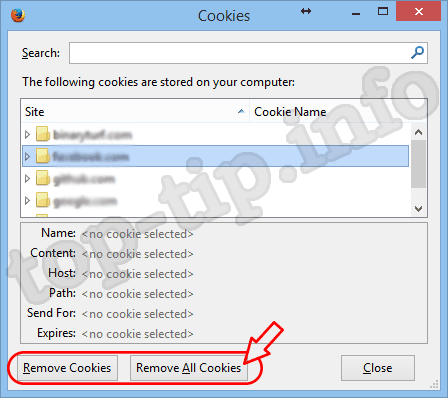
Cookies is removed
How to delete cookies in Chrome:
A quick method: click chrome://settings/clearBrowserData or press Ctrl+H: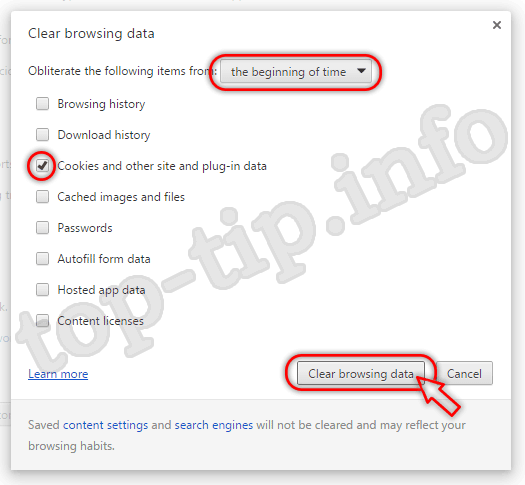
Complete method:
- Click the menu button
 and choose "Settings":
and choose "Settings":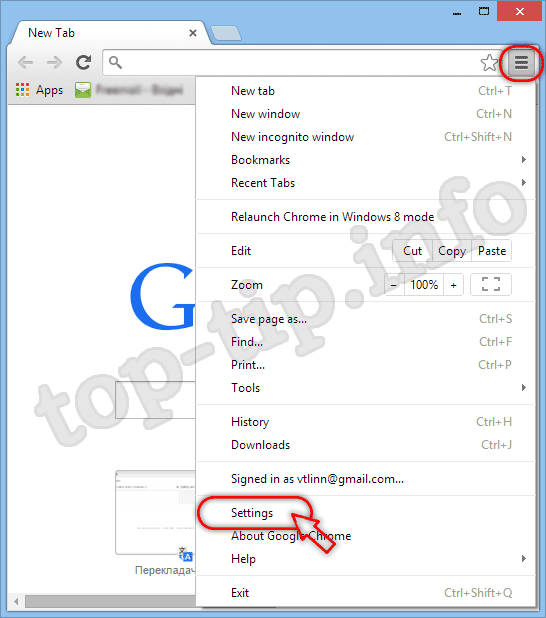
- Go bottom and click on "Show advanced settings":
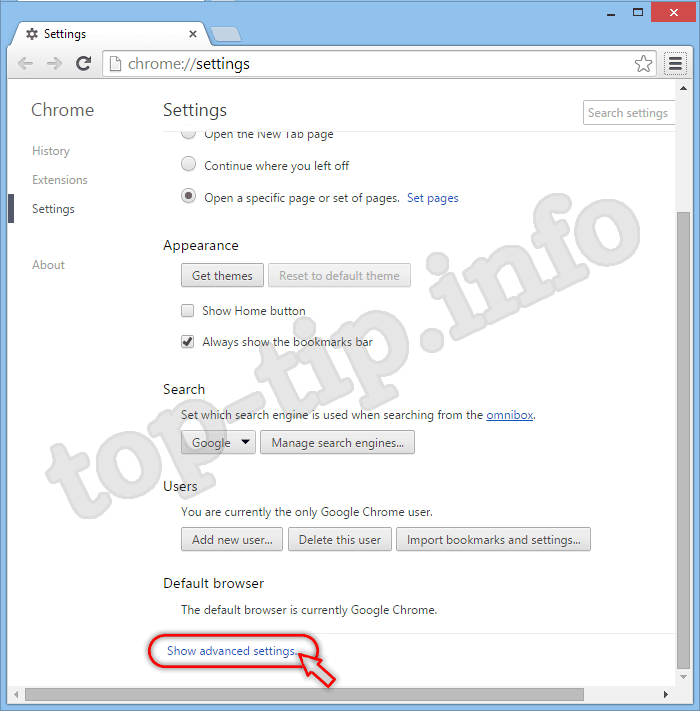
- In the Privacy block click "Content settings":
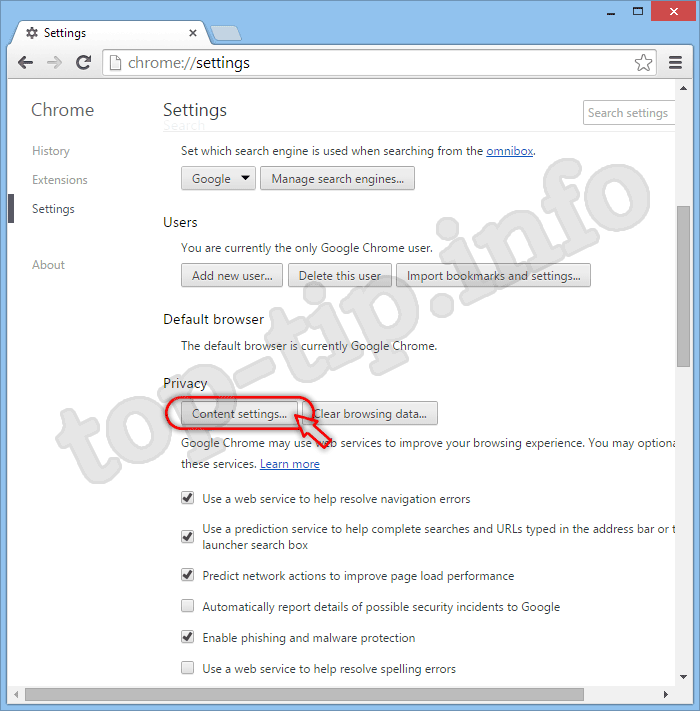
- Click on "All cookies and site data". The Cookies window will appear:
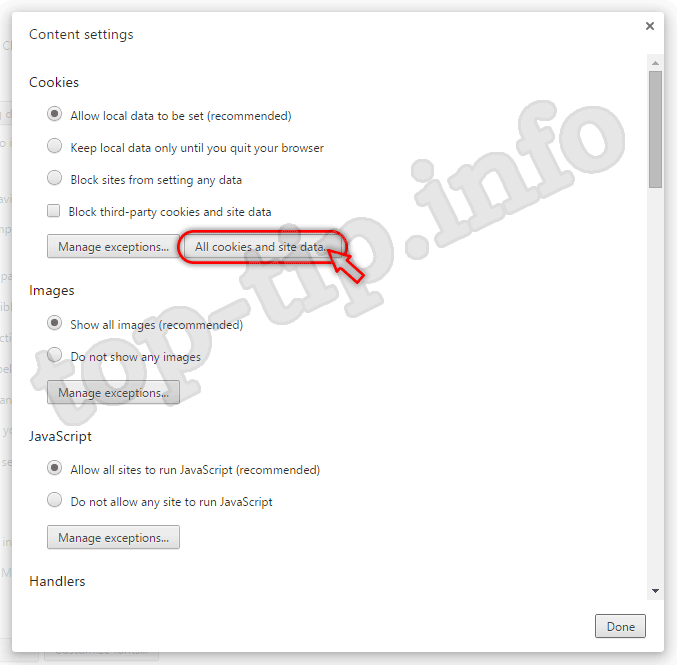
- To remove all cookies click "Remove all" and "Done":
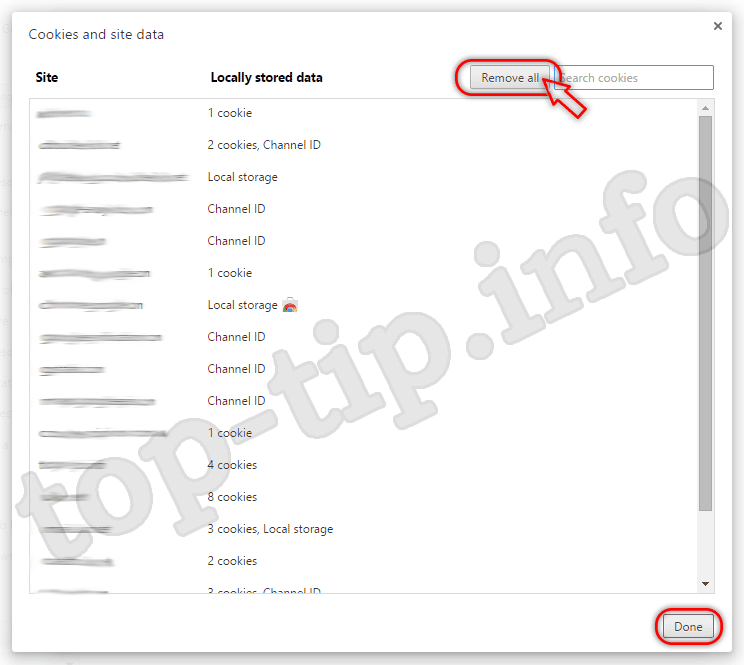
Cookies is removed
You must know about excellent app that allows in just one click change the cookie. About this in our article How to quickly switch between accounts or What is CookieSwap?